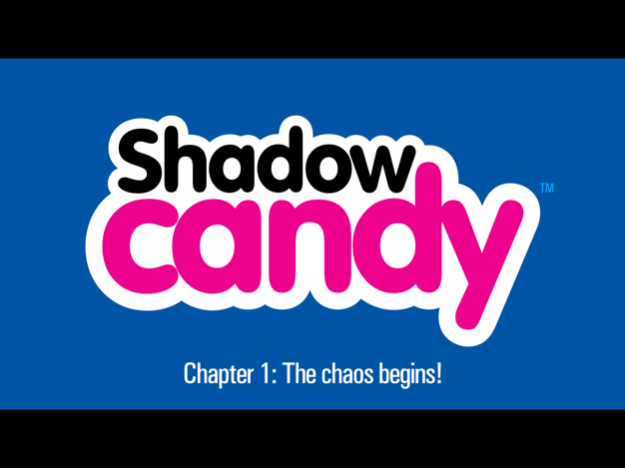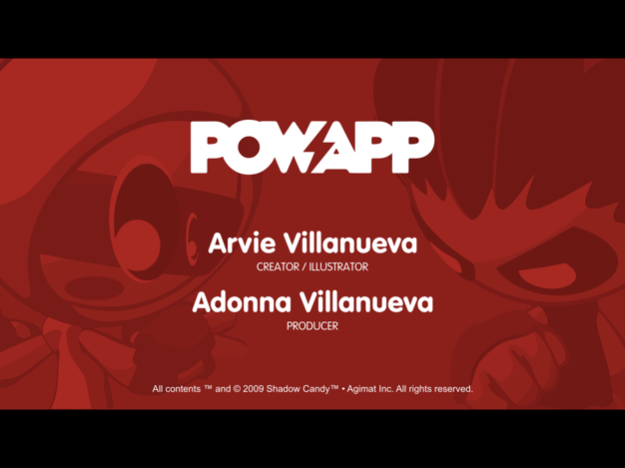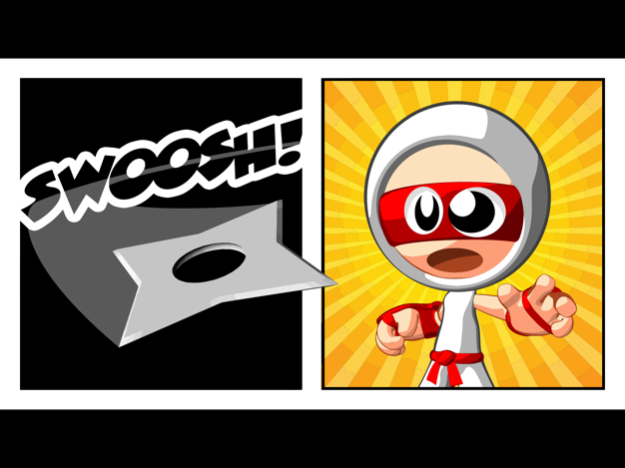Shadow Candy™ Chapter 1 1.3
Continue to app
Free Version
Publisher Description
Full Color | 50 Screens | Ongoing Series
Dangerously sweet!
SHADOW CANDY™ is about the adventures of a group of ninja-kids from Shadowville.
This chapter introduces the main characters: Hiro, Kaz and Sayaka — as they cross path with the mad scientist: Dr. Box!
With his diabolical obsession to take over the world, he's out to test his new inventions: the NinBots. It's up to our sweet-tooth ninjas to save the day!
Follow the SHADOW CANDY™ series and get daily updates and news from the website:
www.shadowcandy.com
Publisher: Agimat Comics
Story & Art: aRVie Villanueva
Produced by: Adonna Rosario Villanueva
:: HOW TO USE THE APP ::
- Navigation is as easy as swiping the panels right to left or vice versa
- Tap once to show the INFO or 'i' icon to view more details of the app
- Use the scroll bar to scrub a thumbnail view of the page
- Click on the thumbnail image or press 'Done' button to instantly jump to the page
Apr 8, 2020
Version 1.3
- Bug fixes
- Hi-res vector files
About Shadow Candy™ Chapter 1
Shadow Candy™ Chapter 1 is a free app for iOS published in the Reference Tools list of apps, part of Education.
The company that develops Shadow Candy™ Chapter 1 is POWapp. The latest version released by its developer is 1.3.
To install Shadow Candy™ Chapter 1 on your iOS device, just click the green Continue To App button above to start the installation process. The app is listed on our website since 2020-04-08 and was downloaded 5 times. We have already checked if the download link is safe, however for your own protection we recommend that you scan the downloaded app with your antivirus. Your antivirus may detect the Shadow Candy™ Chapter 1 as malware if the download link is broken.
How to install Shadow Candy™ Chapter 1 on your iOS device:
- Click on the Continue To App button on our website. This will redirect you to the App Store.
- Once the Shadow Candy™ Chapter 1 is shown in the iTunes listing of your iOS device, you can start its download and installation. Tap on the GET button to the right of the app to start downloading it.
- If you are not logged-in the iOS appstore app, you'll be prompted for your your Apple ID and/or password.
- After Shadow Candy™ Chapter 1 is downloaded, you'll see an INSTALL button to the right. Tap on it to start the actual installation of the iOS app.
- Once installation is finished you can tap on the OPEN button to start it. Its icon will also be added to your device home screen.